
ඔන්න ටික දවසකට පස්සේ සබ් එකක් අරගෙන ආවා,දැන්නම් වැඩිය සබ් කරන්න වෙලාවක් නෑ.මේ සබ් එකෙන් පස්සේ ආයෙත් ඔයාලට සබ් එකක් අරගෙන එන්න වෙන්නේ තව ටික කාලයකට පස්සේ,….මේකත් අරගෙන එන්නේ,පොඩි අත් හදාබැලීමක් කරන්න,..අපි බලමු ඒක සාර්ථක වෙයිද නැද්ද කියල..ඒක කොහොම උනත්,වෙලාවක් ලැබුන ගමන් සබ් එකක් දෙන්න උත්සහ කරනවා…
ඉතින් අද අරගෙන ආවේ,අලුතෙන්ම නිකුත් උන කන්න්ඩ චිත්රාපටියක්,ඒ තමයි ක්රාන්තී…ඉතින් කතාව ගැන කිව්වොත්,ක්රන්තී කියන්නේ ගමේ සහ පාසලේ ගොඩක්ම ප්රශ්න දාගන්න පිර්මි ලමයෙක්…ඉතින් මෙයාගේ තාත්තා ඒ නිසාම ,මෙයාව පිටරට යවනවා පදිංචියට,ඉතින් එහෙදිම ලොකු මහත් වෙන ක්රාන්තී ලෝකෙම ව්යාපාර අයිතිකරුවන්ගෙන් අංක එක වෙනවා…මෙහෙම ඉන්න අතරේ තමයි,මෙයා ඉගෙන ගත්තු පාසලේ 100 නි සැමරුන් උත්සවේට ආරාධනා ලැබෙන්නේ…ඉතින් මේ ආරාධනාව පිලිගන්න ක්රාන්තී තමන්ගේ මව් රටට ආපහු එනවා…ඉතින් එතනින් එහාට මොකක්ද වෙන්නේ කියල…අරගෙන බලන්නකෝ එහෙනම්…
- Due to copyright issues we do not provide any torrent links
- ලබාදි ඇති උපසිරැසි සියළුම අන්තර්ජාලයේ ඇති වෙබ් පිටපත් සදහා ගැලපේ
- SRT හා IDX TV උපසිරැසි නිකුත් කර ඇත
Please notice that we are not providing the torrent file and not responsible for the Subtitle link we provide. If you have any complains about our contents, please email us at admin@zoom.lk


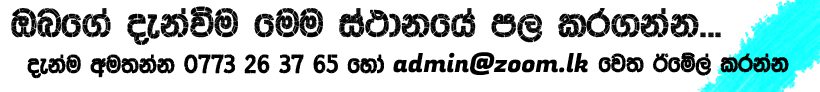












Thanks brother
Bro zoomlinkhub eke film eka nane 😕
Bro zoomlinkhub eke film eka nane
මේ ප්ලේයරයෙන් පමණක් මෙම උපසිරැසිය ධාවනය වේ.
1.මේ Player එක download කරගන්න –
https://github.com/zaanind/ZoomPlayer/releases/download/v1.0.0/installer.exe
2.File – Open Video File
3.File – Open Subtitle File
ඔව් අශේන්, ඒ වගේම ඔයාලට ඒ ලින්ක් එකෙන් ගන්න බැරිනම් ඔන්න පහල ලින්ක් එකෙනුත් ගන්න පුලුවන්.. https://sourceforge.net/projects/zoomplayer/
Video link google drive haraha download karanna puluwan widihata dennako
ගොඩක්ම ස්තූතියි ලහිරු සොයුර ……….
ඔබට සහ ඔබ පවුලේ සැමටත්
මෙම වෙබ් අඩවියේ සියලුම සොයුරු සොයුරියන්ටත්
බුදු සරණයි – දෙවි පිහිටයි ……..!
Virus guard eken install karanna denne nehene saho…
mokakada karanne…?
Avast – Win64:Trojan-gen
https://www.virustotal.com/gui/file/e462ab511444ac7f69c20a9097894aff84bcc1137b53fefef1bcfb40618df6d6
Right-click on the Avast icon in the system tray and select “Open Avast user interface.”
Click on “Protection” in the left-hand menu.
Click on “Virus Chest” in the sub-menu.
Click on “Settings” (gear icon) in the top right corner of the screen.
Click on “General” in the left-hand menu.
Scroll down to the “Exclusions” section and click on “Add Exception.”
In the window that appears, select “File” as the type of exception to add.
Browse to the location of your program’s executable file (usually with a .exe extension) and select it.
Click “Add Exception” to confirm the addition of the program to the exception list.
Close the Avast user interface.
malware massege ekak exception karanwa kiyanne
virus walata samawa dunna wageneda saho………………?
ooka trusted installer ekak newei.. eekai block wenne.. virus na..
Microsoft Defender SmartScreen prevented an unrecognized app from starting. Running this app might put your PC at risk.
මේක ඉන්ස්ටෝල් කරන්නවත් දෙන්නෙ නෑ වින්ඩෝස් එකෙන්
Download කරාට මේ ප්ලේයර් එක වැඩ කරන්නේ නෑ නෙ
Android walata kohomada download karaganne
wada na, puluwan nam srt or idx denna.
වැඩ කරන්නේ නැති අය මාව මේල්/මැසෙන්ජර්/ටෙලිග්රෑම් /ගිට් හබ් පුලුවන් ක්රමේකින් සම්බන්ද කරගන්න.. විසඳුමක් දෙන්නම්
t.me/zaanind
fb.com/zaanind
m.me/zaanind
zaanind@gmail.com
https://github.com/zaanind/ZoomPlayer/issues ඕකේ වයිරස් නැහැ.. මම ඕක මයික්රෝසොට් එකේ රෙජිස්ටර් කලේ නැති නිසා/ singnature එකක් නැති නිසා malware විදිහට ගන්නේ. වයිරස් නැහැ බය වෙන්න එපා.
Saho 4n eken balanna barida
Phone eken pennana sub ekk denn berid
4n eke play krnna bane me subtitle eka.
Bro…වෙනදා බලන විදිහට mx එකෙන් හරි ලේසියෙන් බලන්න පුලුවන් විදිහට සබ් එක දෙන්න. ඒ ප්ලෙයර් එක ආවට instal වෙන්නෙ නෑ.. ෆිල්ම් එක එපා වෙනවා ප්ලෙයර් එක හොයලම
ස්තුතියි උපසිරසියට ජයවේවා – බුදු සරණයි …….
…බොහෝම ස්තූතියි උපසිරැසියට..
brother phone eken balanna player ekak nadda???
Phone eken sub ek pennanneth ne download krt app ek wedath ne
sub eka weda ne nee brother